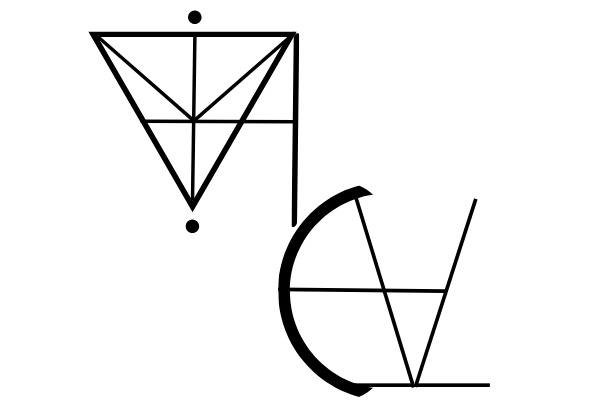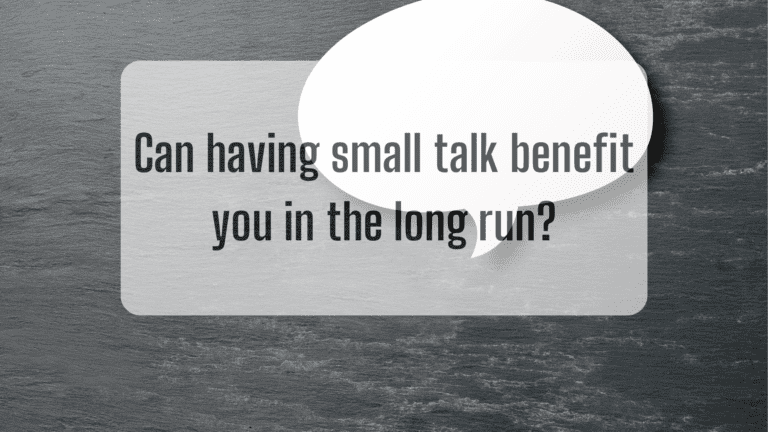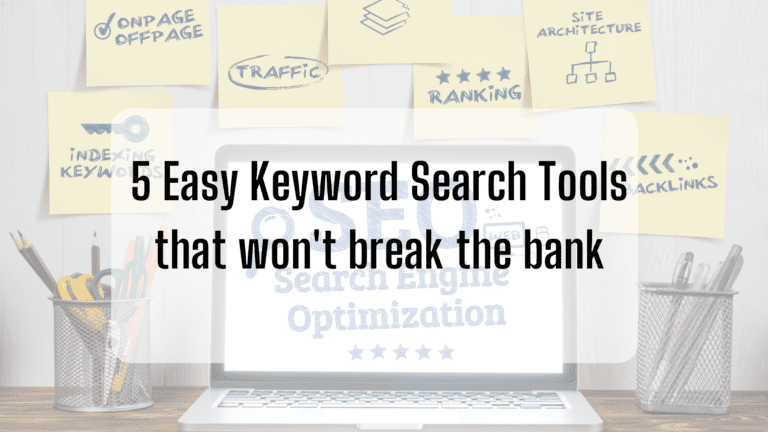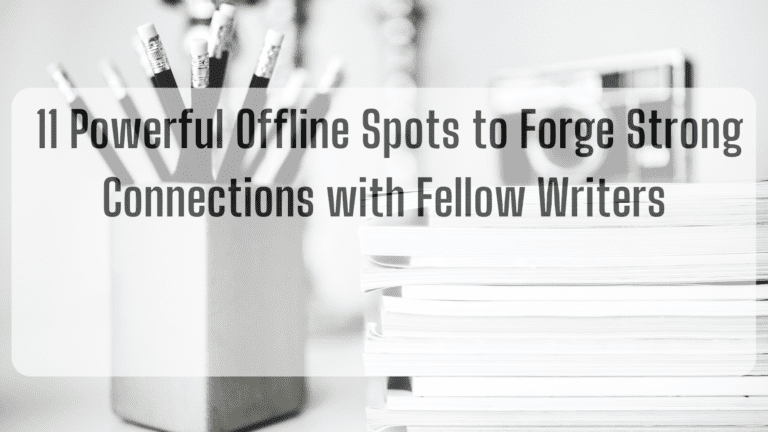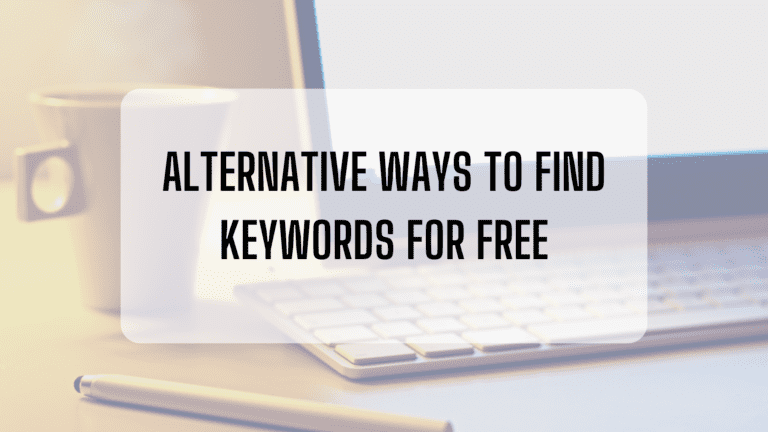10 Amazing Plugins You should have for your website
Congratulations! You’ve finally decided on a hosting platform for your brand-new website. But you may be wondering what’s next.
Let’s get into the top 10 plugins you want to consider using on the backend of your website.

1. Manage WP or Updraft Plus
A backup plugin is the first plugin you should activate. The last thing you want is to lose all your hard work, especially if you are moving to a new hosting platform later on.
Obviously, a backup plugin allows it to store a version of your data just in case you need to recover all your work.
Manage WP has a free version. The downside is that it only backs up your website monthly. If you want a daily backup, you will have to pay a monthly fee of $1.99.
You can pick and choose what you want for a low monthly fee. It might be worth the investment.
UpdraftPlus is an excellent alternative. You can do a lot with the free version. For instance, you can set a schedule in the settings tab.
You can set or restore manual backups from previous occasions. Now that you have your backup plugins, it is essential to add a security plugin.
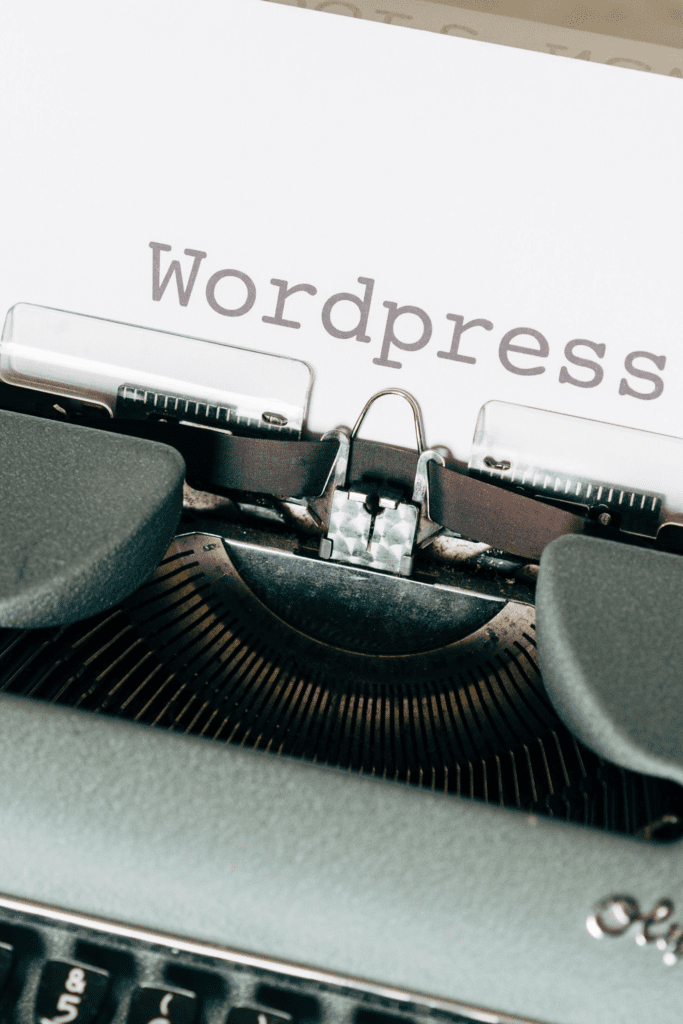

2. Wordfence
Wordfence has a free and paid version. However, the free version gives you more than enough tools to block people trying to access your website or catch malicious activity.
Even though your WordPress hosting provides backup and takes security precautions, it doesn’t hurt to have extra safety measures in place.
Make sure you update the plugins to keep up with the latest version.
Now that you know the two essential plugins, it’s time to move on to a plugin that blocks spam comments.
3. Akismet anti-spam
There’s nothing worse than logging into your website and seeing a bunch of spam comments.
Including an anti-spam plugin on the backend will filter out spam comments automatically for you. Consider the Akismet anti-spam plugin as an option to use.


4. Yoast or Rank Math SEO
Even though getting traffic takes time, you can use an SEO plugin to make the process a lot easier for you.
The Yoast plugin helps you optimize each of your posts. For example, if you have written a post and a paragraph is too long, the Yoast SEO plugin will tell you.
You’ll know exactly what improvements you should make to give your post the best possible chance at ranking.
Another alternative is Rank Math SEO. The Rank Math SEO plugin highlights focused keywords and provides feedback on what posts need an update.
Yoast and Rank Math SEO have free and premium versions. Choose the one that works best for you.
Next up is selecting an image optimization plugin for your website.
The quicker you can upload your images, the better.
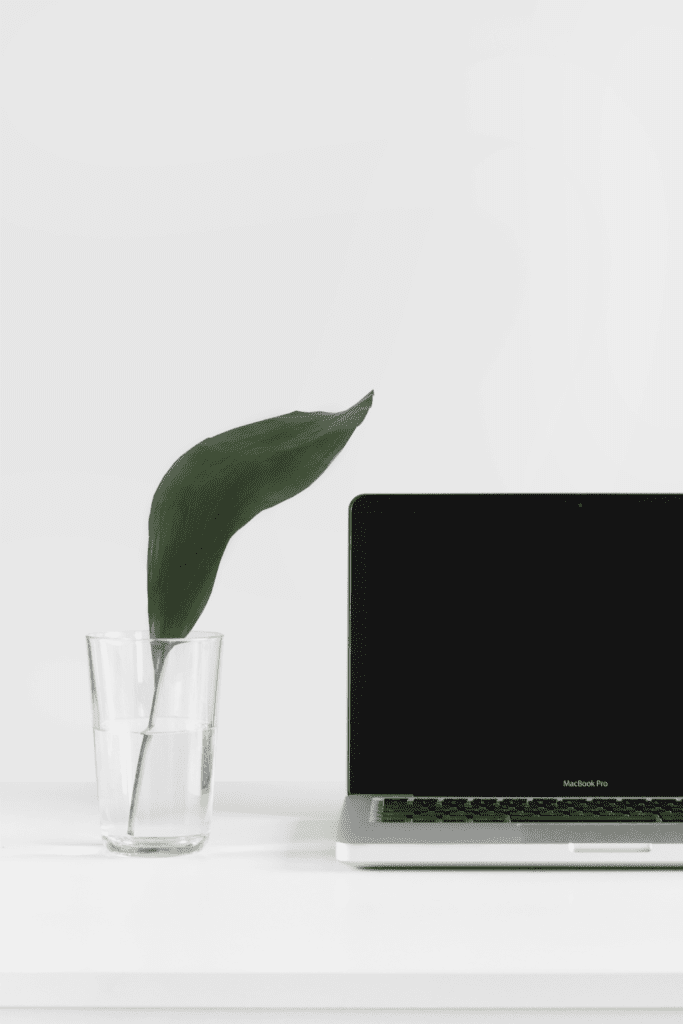

5. Smush
Are you ready to speed up your loading time? Use the plugin Smush, which resizes, converts, and compresses images.
As a result, you’ll have a faster loading time.
6. Sassy Social Share
After writing your blog post, I know you are going to want to share it. But how can people share your post?
Add a social-sharing plugin.
Use the Sassy social sharing plugin. You can add any social share button and customize it the way you want it.
7. Google Analytics
Throughout your blogging journey, you should keep track of how many people visit your website.

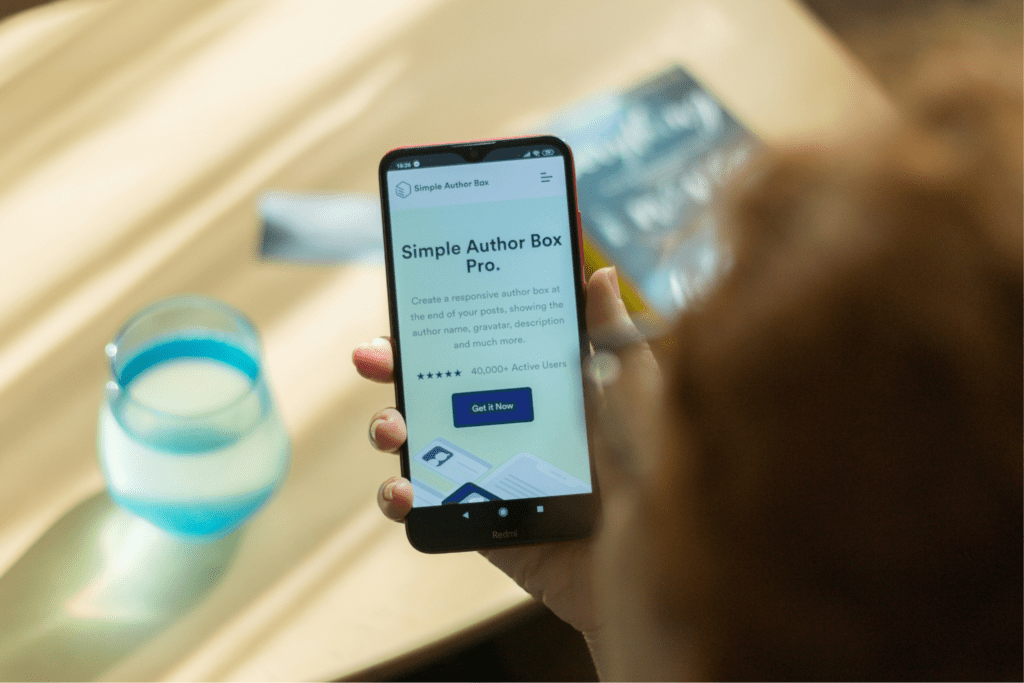
The Google Analytics plugin provides valuable insight by tracking who comes across your website.
You’ll learn who your targeted audience is and create ways to attract more traffic.
8. Pretty links
Speaking of attractions, you don’t want to use a long URL in a post.
Pretty Links is a plugin that can shorten, track, and manage URLs on or off a WordPress website.
On top of that, you’ll gain insight into where that click came from.


9. Lasso or Affiliatable
Since I’m on the topic of affiliate links, you are going to want to promote certain products using an image and description.
The lasso plugin will monitor each affiliate link that you display on your site.
Don’t want to break the bank or have no room in the budget?
Try the superb alternative plugin known as affiliatable. Simply google affiliatable and click on affiliatable.io.
Sign up.
Download.
Add it to your WordPress plugins.
Check your email!
Connect the link to your website.
There is a lot you can do with the free version. If you make income from your blogging business, you might upgrade later on.
But the key is to start somewhere that doesn’t put you in debt.


10. YARPP or Related Post Thumbnails
Manually adding links to other posts can take time. I highly recommend installing a related post plugin.
Add this plugin if you know you aren’t going to manually insert published posts or if you want to save yourself time.
Yet another related post (YARPP) and related post thumbnails are excellent plugin choices to use.
WP Rocket
Your overall performance can make or break a website. The WP Rocket plugin can help your website operate smoothly.
It only takes 3 minutes to set up.
You’ll want this type of plugin to make sure your website loads fast.
Less bounce rates, more traffic.
It sounds like a win.

Choosing a Plugin
It’s no secret that choosing a plugin is essential to allowing your website to work properly. But selecting plugins that don’t put a strain on your income makes all the difference.
Select plugins that work within your means. Later on, when you have the funds, you can upgrade if you need to.
Always choose plugins that work with you, save you time, and provide quality.
When you take action, things can happen.

Hello there, my name is Vikita. I’m an aspiring author. I’ve written my first fiction novel and want to share the tips, tricks, and some of the things I learned throughout my journey. And I figured this was the perfect way for you to get to know me.