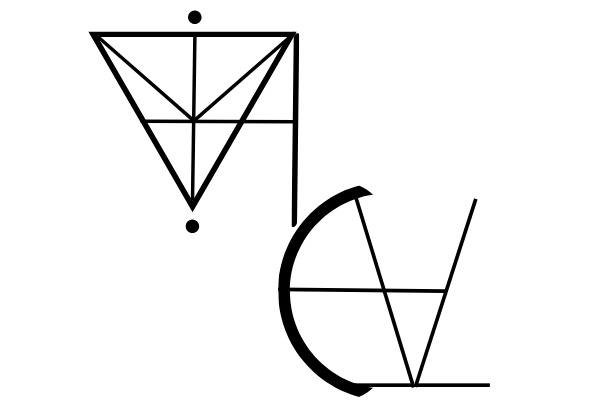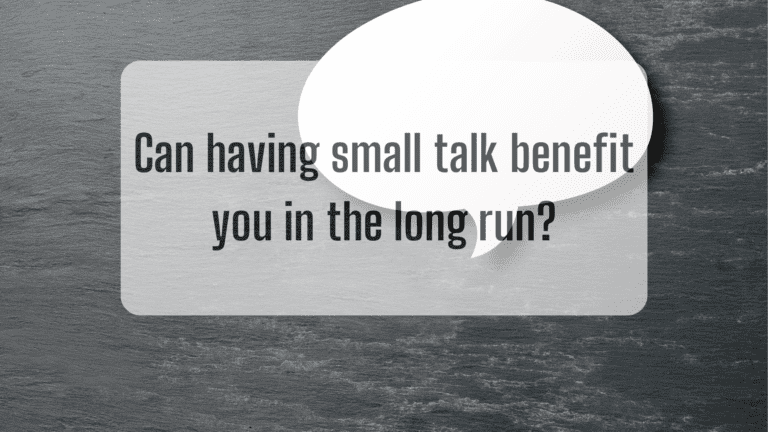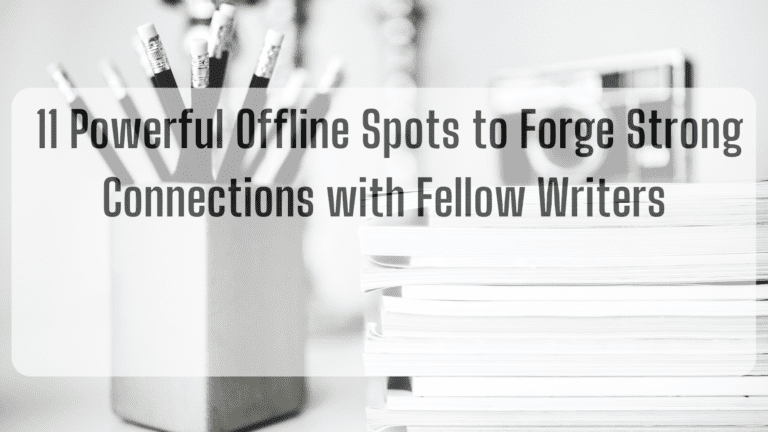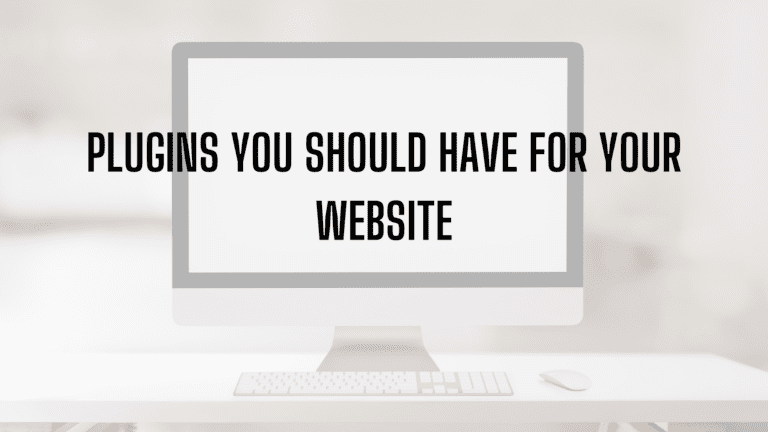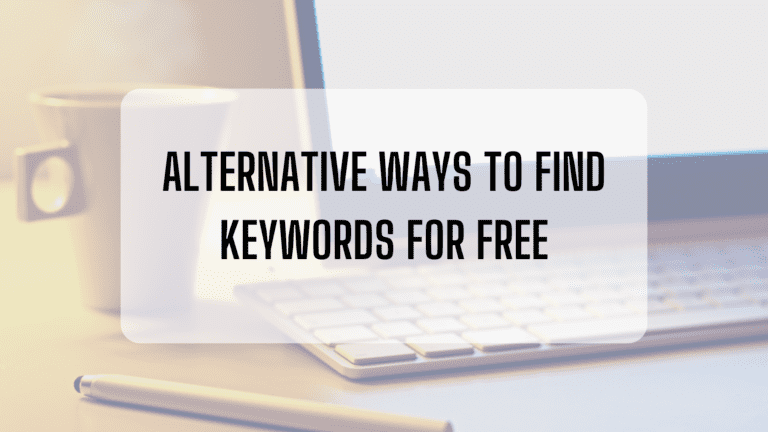5 Easy Keyword Search Tools that won’t break the bank
One of the worst things that can happen to you is writing a blog post, only to discover that a week, two weeks, or a month later, you aren’t getting traffic.
Let’s change that.
There are several ways you can gain organic traffic to your website. One of them is to use keywords in your post.
But that doesn’t mean you need to spend a fortune to find keywords.
In today’s post, I am going to tell you about five budget-friendly keyword search tools.
Keywords everywhere
This tool has been around for a while. Even though there is a free version, paying for the premium version may be well worth the cost.
Add the keywords everywhere extension to a Chrome or Firefox browser.
After you’ve installed the extension, go to Google to search for a phrase. You can see what people are searching for, and it gives you suggestions.
If you want access to advanced features, you can pick a plan for how many credits you want or need.

Additionally, you must obtain an API key.
You must enter your email address.
It is imperative that every transaction be linked to the API key received.
Tap the link you received in your email, copy the API key, and return to Keywords Everywhere.
Click the settings tabs and paste the API key into the settings box.
Click validate, and you are done.
Go back to keywords everywhere. At the bottom, there should be a link for you to click that says to purchase additional credits. Select the number of credits you need, but keep in mind that credits expire after 12 months.
So, choose wisely and make the most of your purchase.
Keysearch
You can’t go wrong with this keyword tool. You can sign up and try it for a month. However, you have a limit on your daily searches.
I recommend getting the starter package because you can search up to 200 words daily.
Furthermore, you gain access to keyword relevance, long-tail keywords, trends, a backlink checker, a webpage audit analyzer, and so much more.
The best part is that you have access for an entire year.

It’s up to you to decide how many keywords you’ll need, depending on the number of posts you write.
Do you want to search for more keywords?
Consider purchasing the Pro plan.
Try it and see if this SEO tool is the key search tool that works for you!
Ubersuggest
Ubersuggest is a keyword tool that allows you to see a domain’s overview, top SEO pages, strategize how you want to plan out your content, backlink data, and even keyword suggestions.
Don’t forget to select a location and choose a language (if necessary).
You can choose between the free plan, subscription, or free trial (7 days).
With Ubersuggest, everything is pretty much straight-forward.
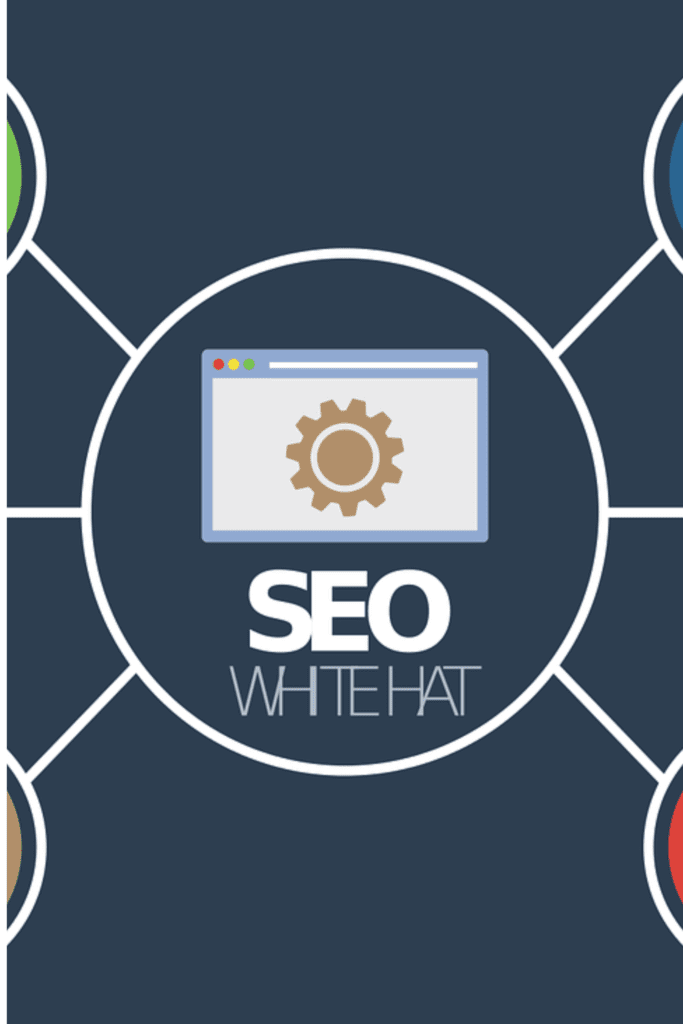
Ahrefs
Ahrefs is an SEO tool that allows customers access to rank tracking, site audits, link building, and keyword research.
The best part is that you can receive Ahrefs for free if you are a website owner.
In order to verify your website, you must connect to Google Search Console, upload the HTML file, add a txt record to your DNS configuration, and add an HTML meta tag to your homepage.
Additionally, website owners have a limit on site audits and site explorers.

This audit allows you to uncover your website’s on-page SEO issues.
Site Explorer gives an inside overview of the organic search traffic and backlink profile of any URL or website.
These two factors are essential, and you may want to go and purchase the Ahrefs tool for a month or two.
It depends on your budget.
SEMrush
Do you need a traffic boost?
Conquer search engine results pages (SERPs) using SEMrush.
SEMrush gives you access to keyword insight, click-per-cost (CPC), number results, search volume, and more.
You can manage your keywords and organic traffic insights by cross-referencing the keywords you obtain.
There are a number of tools that can improve your pages for SEO.

You can test out SEMrush by signing up for their 7-day free trial or signing up for free.
For the free version, you are limited to 10 searches using their keyword magic tool or keyword overview.
If you want to track more keywords, you’ll want to upgrade to the monthly plan.
Overview of Budget friendly Search Engine Optimization Keyword Tools
There are a ton of tools you can use for keyword research. However, it all comes down to whether or not you want the free or premium version.
If you only want to do the free version, ask yourself the following:
Is it going to take me longer to do keyword research?
What is the cost if I don’t pay for keyword research?
How can I make the most of the free version?
In terms of paying for SEO ask yourself:
What does my budget look like?
Does it allow me time to do other things?
Should I do a premium version for a month or pay the annual?
When you ask yourself these questions, it allows you to reflect on what is and isn’t important to you when it comes to search engine optimization.
Figure out what keyword tools work for you.
Remember, keywords give you the opportunity to gain more traffic.

Hello there, my name is Vikita. I’m an aspiring author. I’ve written my first fiction novel and want to share the tips, tricks, and some of the things I learned throughout my journey. And I figured this was the perfect way for you to get to know me.